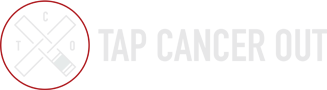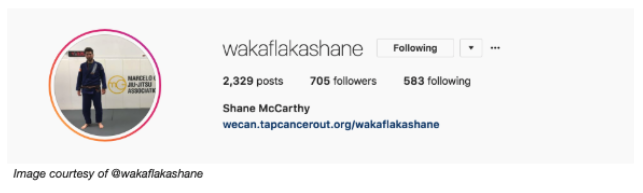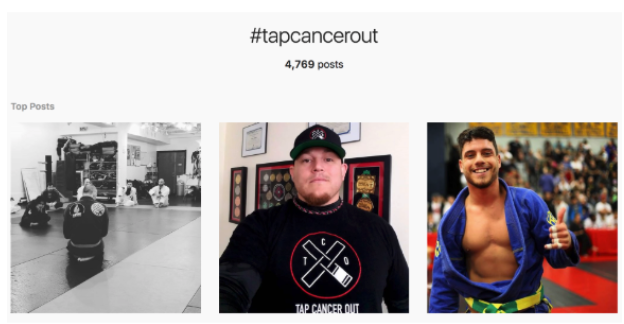These days, a lot of people are living life for the ‘gram. We get it, we’re on it, and we love it! As the platform has changed these last few years, we’ve been seeing our competitors use IG in creative ways to raise funds on our behalf.
Here are five tried and true pro tips to leverage the platform for donations:
1. Add the link to your fundraising page in your bio
Be that “link in bio!” guy (or gal)! It’s probably the easiest thing you can do on Instagram to support your fundraising efforts—simply head to your Instagram account, click on Edit Profile, and add your fundraising page link in the bio area (you can always take it a step further and add your link to any/all bios you have on social – but especially to Instagram).
This way, each time you make a post referencing your fundraising efforts you don’t have to put the long link in the caption (which isn’t clickable anyways). Instead, you can simply say “Link in bio!”
If you happen to be “Insta-Famous” and have more than 10,000 followers, give us some! Hehe…no seriously, use the “Swipe Up” option in Instagram Stories to link to your fundraising page.
2. Take a screenshot of your fundraising page and post it
Ya, it’s that easy. Your fundraising page is mobile-optimized so you can take a screenshot of your page and all the pertinent info like your name, profile picture, fundraising total so far, and fundraising goal will all show up (plus our cool “Official Tap Cancer Out BJJ Open Fundraiser” cover photo shows up too). It’s an easy way for those of us (like me) who aren’t artistically inclined to create a custom image. Plus, this literally takes 30 seconds to do. And if you’re not sure how to take a screenshot on your smartphone, here’s an easy how-to guide for every type of phone.
3. Create a custom graphic tracking your progress
If the tip before was super simple, this is obviously less-so. But we’re not asking you to paint the Sistine Chapel. It can be something simple – try free software like Canva or Stencil to showcase your progress. They’re
4. Thank Your Donors!!
This is one of our favorites because it follows one of the cardinal rules of fundraising: thank your donors! Simply take a screen shot of the donation, post it in your story and/or feed, and tag the donor. Trust me, they’ll say that it was no big deal, but they’ll love the gesture.
The Feed is a perfect place to post a Thank You graphic for the week with names of all your donors, tagging them in the copy of the post.
The Story is better for quick, one-off thank yous of individual donors
5. Use hashtags like #TapCancerOut or #TCOBJJOpen and tag @TapCancerOut
This is less about others seeing it and more about us seeing it! We at Tap Cancer Out love seeing others sharing their fundraising efforts on our behalf across social media. When you use one of those hashtags I can guarantee you that you’ll get a like and comment from our page. Plus, we re-share a lot of these onto our own account (humble brag – we have more than 8,400 followers and growing daily) and that will pretty much make you famous forever! You’re welcome in advance.
6. Always give your efforts a mention in your BJJ-related posts
Us BJJ folks love to share photos of training, particularly those post-training selfies with (or without) teammates where we all look like hot, sweaty messes (feeling cute, might delete later).
Even if your posts aren’t specifically about fundraising, you can always add a mention of your fundraising efforts in the caption. And if you’re following our first trick, all you have to do is mention that your fundraising link is in your bio (and add the hashtags and tags, of course).