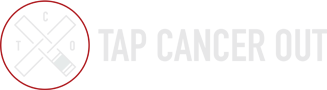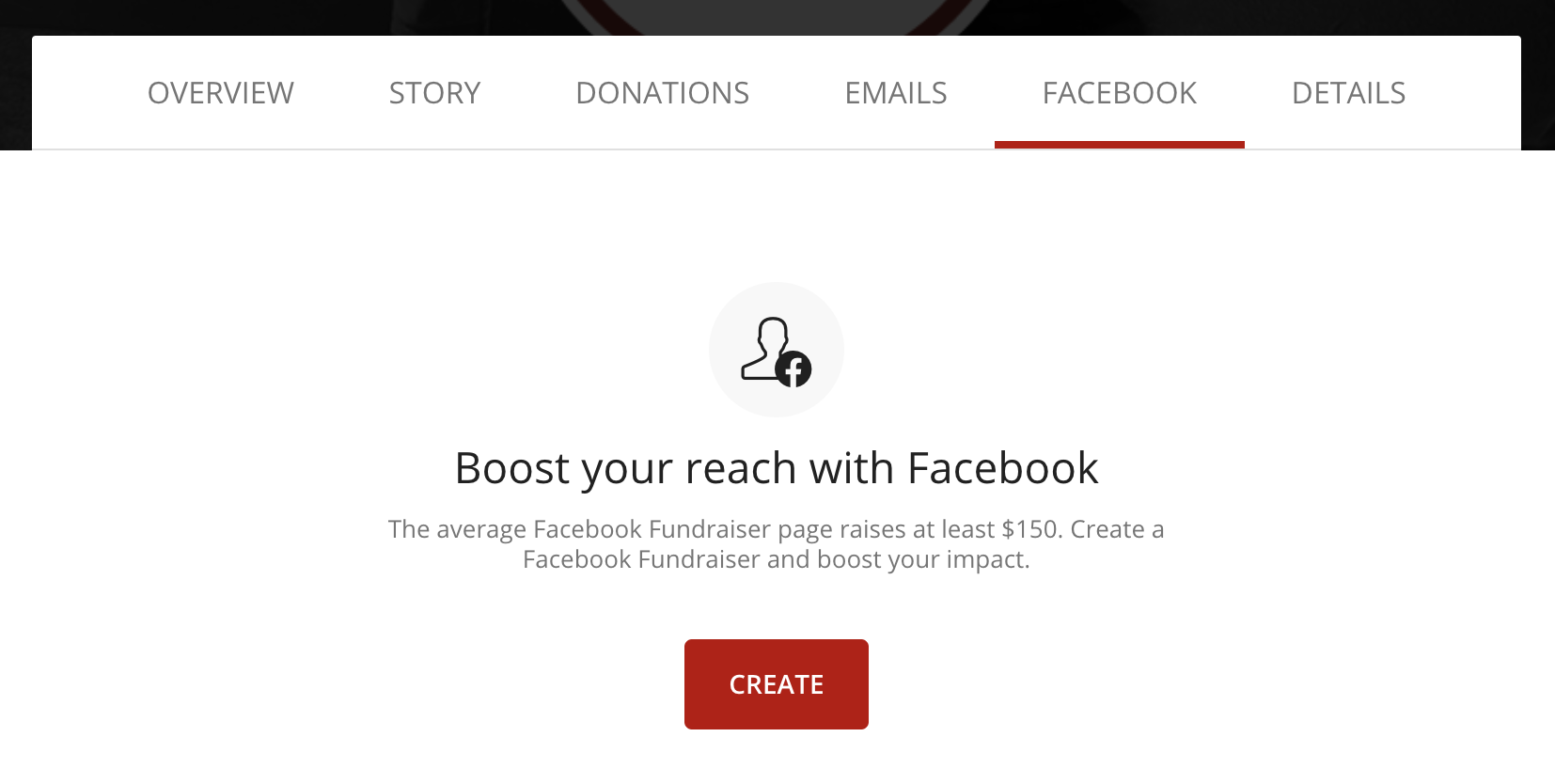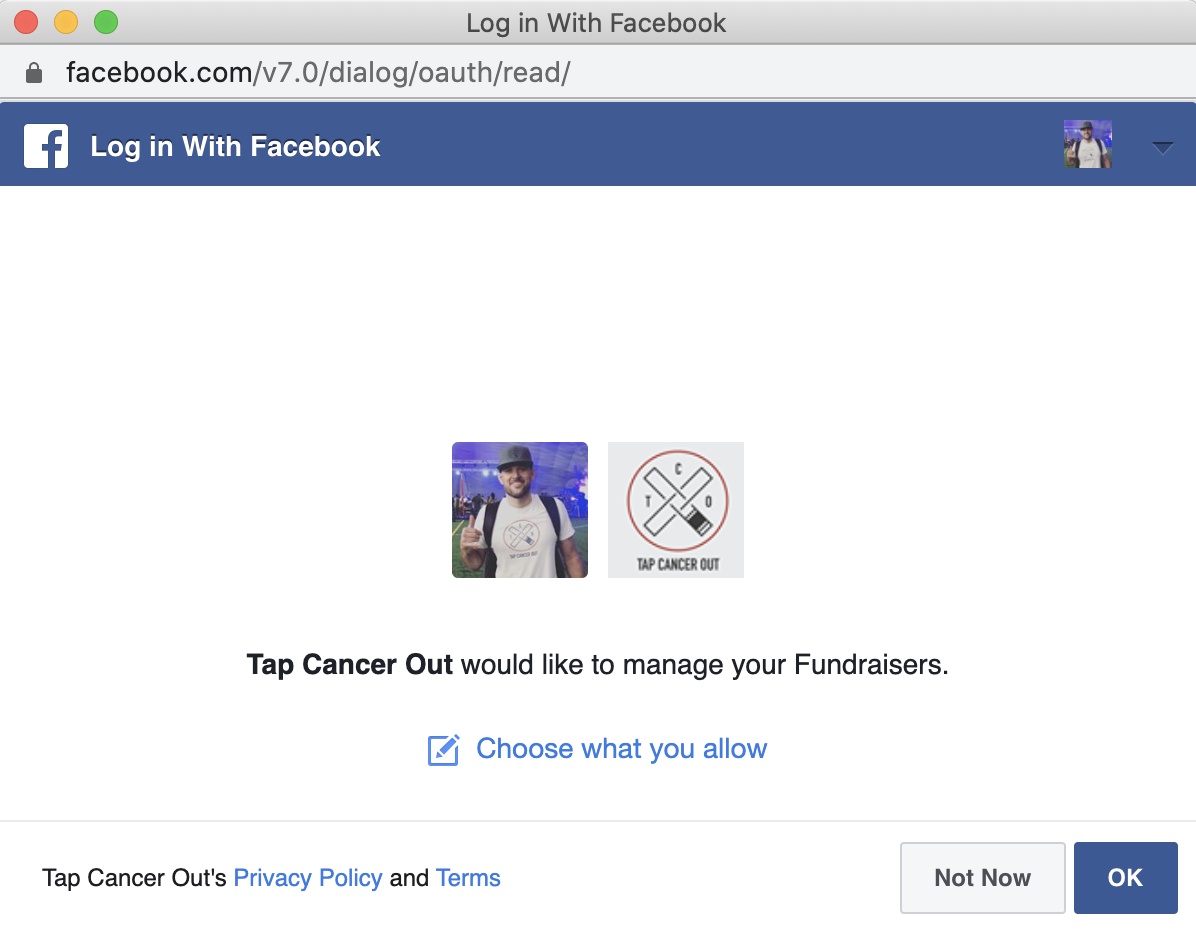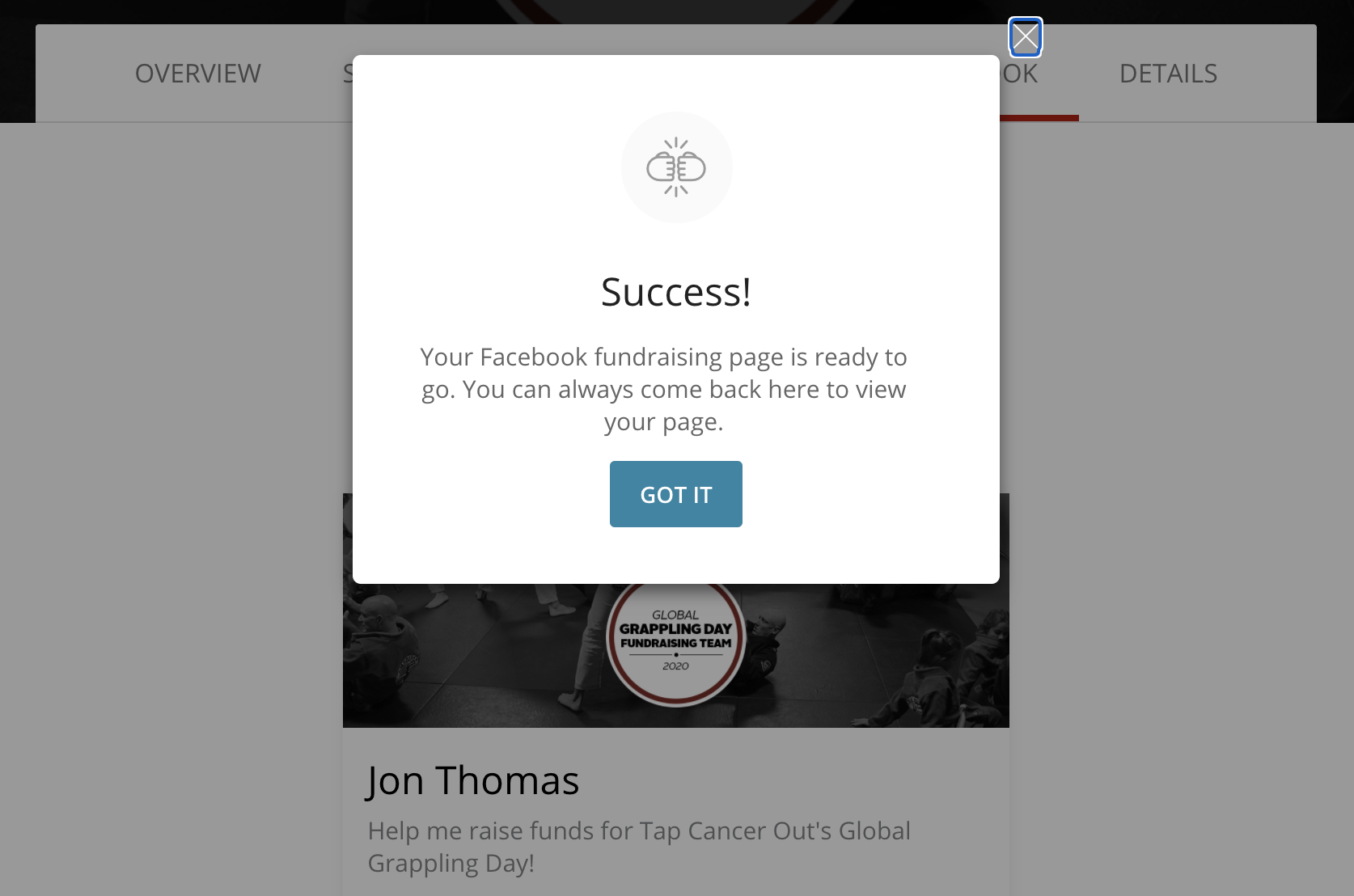Did you know that you can sync your personal fundraising page to a Facebook fundraiser?
We use a fundraising platform called Classy.org, which is where your personal fundraising page is hosted, and they recently released a feature that allows you to set up a synced Facebook Fundraiser.
That means any donations made to your Facebook Fundraiser will tally on the personal fundraising page you set up when you registered for Global Grappling Day.
You aren’t required to set up a Facebook Fundraiser, but we STRONGLY suggest you do. Some quick benefits include:
- The average person who connects their fundraising campaign to Facebook raises an additional $150 through Facebook
- Allowing people to donate directly on Facebook (which takes NO fees) creates a seamless experience
- Makes donating super quick with many users having Facebook Payment info saved
- Expands your reach by allowing people to share that they donated
- Keeps progress synced on both pages
- Setting Up Your Facebook Fundraiser
But MOST IMPORTANTLY, make sure you are doing this THROUGH YOUR WECAN.TAPCANCEROUT.ORG FUNDRAISING PAGE! Do not start this in Facebook as it will not sync and you will not get credit for any donations made (and that would be a shame!).
STEP 1:
Make sure you’re logged into Classy.org (our fundraising platform) – You had to set up an account to register for Global Grappling Day
STEP 2:
Head to your fundraising page by either navigating through your Classy dashboard or simply going straight to your fundraising page URL.
STEP 3:
Select MANAGE at the top-right of your page. If you don’t see this button, then you’re not logged-in (or you’re logged in using the wrong email address).
STEP 4:
In the row of tabs, click FACEBOOK, then click the red CREATE button.
STEP 5:
If you aren’t already signed in to Facebook, you’ll be prompted to sign in. Then you’ll need to accept permissions.
STEP 6:
Once you’re signed in with approvals allowed, the window will disappear (it may take a moment to process) and your Facebook fundraising page will be created automatically.
One Last Thing…
If you check your feed you’ll notice that your synced Facebook Fundraiser has been automatically posted! Donors can now donate to your campaign without ever leaving Facebook.
Again, you must set this up through your original fundraising page dashboard, NOT on Facebook itself.
This could massively increase the impact you create and launch you towards more fundraising perks!!
If you have any questions or are having problems setting it up, please send us an email at fundraising@tapcancerout.org.