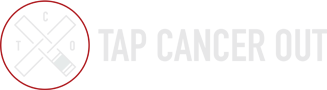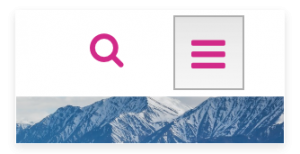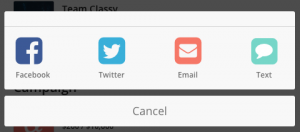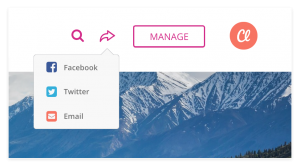It’s a no-brainer that sharing your Classy.org fundraising page on social media will help bring in the big bucks but if you aren’t that familiar with the process, it may be a little confusing. This article is here to walk you through the process of sharing your page from a mobile device, or your laptop/desktop computer, and get you well on your way to reaching your fundraising goal.
Mobile
- Access your fundraising page
- Select the menu icon at the top of your phone screen
3. Select Share this page
4. Choose to share your page through Facebook, Twitter, Email, or Text
Desktop / Laptop
- Access your fundraising page
- Select the Share arrow at the top-right
- Choose to share your page through Facebook, Twitter, or Email
Plus, check out our in-depth article on how (and why) you should connect your fundraising page to Facebook. Hint: It earns you even more funds!
How do I share on Instagram?
Since Instagram does not have the option to add hyperlinks to Instagram stories, we recommend adding a link to your fundraising page in the website section of your Account Bio. Then in your Instagram story, you can mention the link so others can easily access your page.
DO NOT CREATE AN INSTAGRAM FUNDRAISER. It will not sync to your page and you will not get the credit you may earn for perks.
We hope that helps! If you should ever have any questions or issues when it comes to fundraising, please don’t hesitate to reach out to help@tapcancerout.org.